Quizizz: Transforming Classroom Review with a twist – Interactive Gameshow Style
Launched in 2015, Quizizz is a free, online interactive multimedia learning application used to create short review games in the form of multiple choice, check-boxes, fill-in-the-blanks, polls or open ended questions with points, awards and class leaderboards. Quizzes can be played in real-time as a group or assigned as homework to be completed individually at home. In addition, this tool is easily accessible through a web browser or by downloading the corresponding app.
My Initial Impressions
What first drew me to research and review this learning application was Quizizz’s focus on student experience & control and ability to provide detailed class and student-level data. Unlike another popular quiz apps, such as Kahoot, Quizizz is more student-centered in that learners are able to move at their own pace (educators may control question ‘timer’ settings or answer deadlines) as well as have the opportunity to customize how they engage with the app. Questions and possible answers from the quiz are displayed on each students’ device, eliminating any technological issues that may arise from differing screen loading speeds.
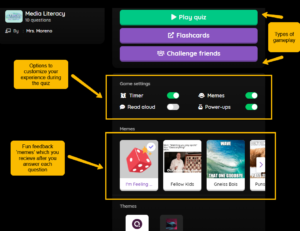
Other unique features of Quizizz that appealed to me were its options to include in game ‘power ups’ such as double jeopardy, time freeze and power-play as well as add memes as part of question feedback. These fun, interactive and ‘gamifying’ details make it very easy to personalize quizzes and increase overall student engagement.
Below is a short screencast of a quiz for media literacy to showcase the gamification elements. This specific quiz was chosen without sound or images to emphasize the game experience.
Another aspect that appealed to me was the simplicity of the application. Quizizz’s interface is extremely easy to navigate, with organized sections for pre-made quizzes in each major subject area. Teachers have the option to create their own new quiz or modify or use questions from other existing games.
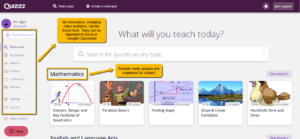
Further, built into the platform is a bank of images and memes available for use. From my experience exploring the app from both an instructor and student perspective, there is virtually no learning curve involved in using Quizizz – making it an easy tool to integrate into learning in the classroom.
Multimedia Learning Principles
In terms of multimedia principles, I believe that Quizizz works to fulfill a majority of the guidelines outlined by Mayer due to its wide range of customization capabilities. When designing their own quizzes, educators have the ability to add and edit text, audio and images or choose from a selection within Quizizz’s library. With this in mind, teachers can tailor which principles fit their own current pedagogical goals and the needs and preferences of their individual learners.
However, I do think that Quizizz follows three specific principles particularly well. The feedback, signalling and segmenting principles are effectively applied through game-play in the following ways:
- Feedback: After completing each question, students are given immediate feedback on their performance in the form of memes, personal scores and comments. These responses can be tailored to each class and/or learner, making it more meaningful.
- Signalling: When designing questions, teachers have to option to add cues to emphasize key information using different colors, underlining, formatting etc.
- Segmenting: In homework mode, learners can work through a quiz, interpreting the question and its associated visual/audio components, at their own pace.
Another way to emphasize these multimedia learning principles is to ask students to submit their own questions for a Quizizz game, working to highlight essential information from a specific topic or lesson in a multimedia fashion (combining images and text in a effective way). California educator Joe Marquez explains the activity further in this tutorial video.
Although Quizizz gives the option to add audio and ‘read aloud’ questions for users, I found that many quizzes had that setting turned off or simply did not offer any audio alongside their questions. As such, the modality principle – ‘people learn better from graphics and narration than from graphics and printed text’ (Mayer 2014) – is not being explicitly followed. Since Quizizz is grounded within a fast-paced textual game format, it does not make sense to verbally repeat each question, as doing so would contradict other guidelines such as the redundancy and coherence principles.
SAMR – Where does it fall?
With regard to the SAMR Model of Technology Integration, I believe that Quizizz falls under the augmentation ladder for enhancement. From my personal experience using the app, as well several other educator testimonials, Quizizz is best used as an alternative to traditional, static forms of formative assessment such as worksheets, exit tickets and other short review assignments.
Similar to the substitution stage, Quizizz replaces common written revision activities. However, it also enhances student experience – using gamification and interactive elements, review becomes quick, easy and fun through friendly competition among peers.
I do not believe Quizizz reaches the modification or redefinition stages of the SAMR model as the technology does not significantly alter or create a new task.
App Evaluation Rubric
To evaluate my application, I decided to use the UWO Rubric. Overall, I would maintain that Quizizz works reasonably well under the categories for functionality, accessibility, technical, mobile design, privacy, data protection & rights, and teaching presence.
However, the app faces some drawbacks under social and cognitive presence. Although it offers good user accountability and diffusion aspects, Quizizz has limited capacity in supporting communication, interaction and transfer of meaning between users. In terms of cognitive presence, Quizizz does not easily facilitate learners to exercise higher order thinking skills (as there is no active creation of new content). Still, I would argue that Quizizz performs well in enhancing student engagement and metacognition.
References
Common Sense Education. (n.d.). Teacher review for Quizizz. https://www.commonsense.org/education/website/quizizz-teacher-review/4079231
H. L. (2017). SAMR Model: A Practical Guide for EdTech Integration. Schoology Exchange. https://www.schoology.com/blog/samr-model-practical-guide-edtech-integration
Mayer, R. (2014). Introduction to Multimedia Learning. In R. Mayer (Ed.), The Cambridge Handbook of Multimedia Learning (Cambridge Handbooks in Psychology, pp. 1-24). Cambridge: Cambridge University Press. DOI:10.1017/CBO9781139547369.002
Sons of Technology. (2016, November 16). Quizizz student created quiz [Video]. YouTube. https://www.youtube.com/watch?v=WQmnoE31RwY



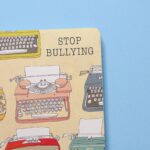


rmccue
June 19, 2020 — 10:28 am
Excellent!