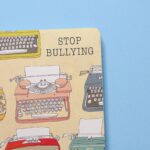In today’s class, Rich McCue from the Digital Scholarship Commons presented an introductory workshop on video editing, audio editing and screen capture. I got the opportunity to focus on video editing with iMovie. I was able to complete three exercises:
- The Basic activity: this included importing a video into iMovie, and trimming and splitting the clip, adding transitions and title cards, and adjusting the volume of the audio.
- Green Screen: I downloaded video files of green screen chickens, a background of tropical fish and an audio file of ocean waves and imported them into iMovie. I used the video-overlay function to place the chicken into the ocean scene, and then as above, practiced trimming and modifying the audio and added title and end cards to the video.
- Cropping & Slo-mo: Using the ‘split clip’ function, I isolated a short section of a video of a biker going through a jump and then made a copy of it by pressing command C +V. I slowed down the new clip using the ‘speed’ drop down menu and zoomed into the clip using the ‘crop to fill’ button to emphasis that section. I also added sound effect to my video by searching under the ‘audio’ tab and dropping it into the timeline.
I found this workshop to be very interesting. Many of the skills we learned today can be translated into classroom use. At first, I thought it was a little bit difficult to navigate the format of the iMovie application, but after completing the two exercises I feel more confident in using its tools (manipulating sound, adding transitions, trimming).