In today’s class, I created and polished my first professional twitter account! I thought the walk through of the platform’s settings and outreach was very eye opening. Before coming to this class, I believed Twitter could only be used for enjoyment – following celebrities, sharing articles, reading local news – which are the things I like to do on my own personal account. It was really interesting to learn how so many educators are using Twitter as a platform to connect, collaborate and share resources with others across curriculums, districts and even countries! I am so excited to dive into this educational community and grow my personal learning network.
To start my journey into the Twitter-sphere, I created my profile and chose a handle that was easily identifiable to me (eg my full name). Then I added a personal bio and professional profile picture. As a class, we were introduced to Tweetdeck (a dashboard application made for managing multiple streams) and were given the opportunity to follow lists, accounts and hashtags related to certain school districts, teachers and administrators. I began by following our class hashtags (#edci336, edci336news), several local school districts and teaching community accounts such as @edutopia and @teacher2teacher.
Another tool that we signed up to use was Trello. This task management app has a sleek interface that allows users to create, organize and delegate assignments. Together as a group, we learnt how to change privacy settings, add group members and change profile permissions (such as upgrading a member to administrator status so they can contribute to the board). As a visual learner, I am looking forward to using Trello to plan and showcase my learning for my free inquiry and tech inquiry projects. In particular, I really enjoy the interactive aspect of the application – personally, it feels extremely satisfying to complete a task and physically move it to another space marked as ‘done.’ It motivates me to become more productive and accountable in finishing my work.
Later on, we were introduced to the topic of Open Educational Resources (OER), which are educational materials that are searchable, openly-licensed that you are free to use, share, redistribute, and improve. This can take the form of curriculum, video or text & multimedia. Some examples given in the class sides were:
- MIT Open Courseware – course materials
- Khan Academy – video lessons
- Wikipedia – digital encyclopedia
- Google Images (those which are labeled for reuse)
- OER Commons – resources, lessons and modules
- Curriki – resources for K-12
- Siyavula – open textbooks for K-12
- Archive.org – multimedia



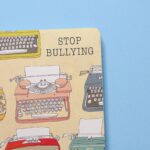


Comments by leona