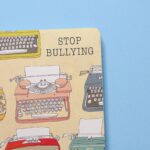In today’s class, we recapped topics surrounding privacy on the internet. In particular, we focused on FIPPA (Freedom of Information and Protection of Privacy) and how teachers are responsible for providing notice, knowledge and consent surrounding the collection and sharing of personal information online to their students.
Later on in class, we learnt how to set up our blog on WordPress. This included how to customize the layout of our pages, add categories tags, and import pictures, audio and video to our posts. We also discussed the importance of providing attribution, or proper credit, to images that you borrow off the internet. A proper picture attribution of an image should include:
- Title of the image
- Author (creator of the image)
- Source (the URL to the web page where the image is hosted)
- License
Some of the resources mentioned in class:
- Privacy & Safety
- Privacy Education for Kids, provided by the Office of the Privacy Commissioner of Canada
- Resources for teachers – lesson plans, privacy presentation topics, activity sheets, graphic novel resource
- Tips for parents – house rule examples, topics to talk about, information collection and privacy tips for gaming
- Information Security Awareness (by the BC Government) for information regarding cyber security, safe computing practices and social media guidelines
- Media Smarts: Canada’s Centre for Digital and Media Literacy for information on specific topics on media literacy (body image, gender representation, intellectual property)
- Privacy Education for Kids, provided by the Office of the Privacy Commissioner of Canada
- Open sourced pictures: Pixabay, Creative Commons, Unsplash
- Rich McCue: Digital Scholarship Commons – online tools, workshops and events
- Twitter organization: Tweetdeck – managing multiple feeds